
The operation of ADD Timer has been designed to be simple. When you first launch the timer the main dialog will appear.
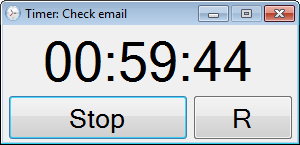
If your timer is set to auto start it will begin counting down. If you did not select auto start when you made the launcher file it will simple wait for you to press the start button. When your ready press the start button.
Once the timer is running you can pause it at anytime by pressing the STOP button. The button will now be labeled START. Resume countdown at anytime by pressing the START button.
The counter is reset by pressing the R button. This button works at anytime, even when the timer is busy counting down.
When the timer has counted down completely it will display DONE in the place of the remaining time and a message box will appear with the message you entered for that launcher.
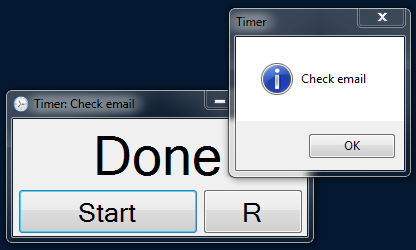
In order to start the timer again simple reset it by pressing the R button and start it again. That simple